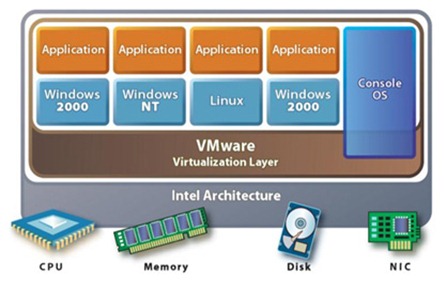Well yet another new year is upon us, I would like to share with you my list of top three. It certainly has been a productive year and without further due, here is my list:
1. iPad 2
Got my mine a few weeks after the initial release and had it inscribed as well (being geek), but it certainly has been a game changer in many ways I consume news, read books and communicate. The battery life, size, weight, and dimensions are almost perfect. The only gripe I may have is the screen resolution. The Retina display for the next generation of iPad will be very nice. The other nice thing going for iPad is the corporate executives are all over it and they are forcing the corporate IT to adopt and accommodate them in the network. I am certainly taking advantage of this, even though I am not an executive. This is certainly not the case with Android tablet at this time.
With the acquisition of my iPad in mid April, I stopped buying physical books. Thanks to O’Reilly Media and their facebook page, I acquired legally a slew of technical books. The Amazon Kindle for iPad is sufficient but there is also room for improvement. I did test drive the Amazon Kindle Fire for the weekend, but being an iPad user, it was not the same. And it should not be (perhaps you may argue), it is an “e-reader”. Anyway, if you are in the market and can afford one, I would highly suggest in getting an iPad.
2. Ubuntu (Desktop + Server)
I have been dabbling with the Linux distributions for awhile, started back in early 2000’s with the SuSE, which got acquired by Novell. I have a dedicated machine running SuSE for many years, but just over a year ago, I switched to Ubuntu, starting with 9 (I think), but 10.04 was a great stable release. I had been mostly running desktop editions but recently I also started using the servers, as part of my job. I am impressed by the features, the performance.
Being open source is both a blessing and curse, when it comes to desktop though. One can easily ditch Windows or Mac OS’es if there were support for certain applications, but there is always a need for Windows and Mac OS since not everything is available. I really like to see cloud based storage and computing environments support Linux flavors. Netflix, Amazon Kindle Reader and Evernote. If you’re reading that goes out to you. Get on aboard!
3. VMware vSphere Hypervisor™ (ESXi)
Hypervisor! Huh, what is that? Well, that is about virtualization, my friends. I am not going to discuss what virtualization is here, but if you are developing and writing software and targeting many other platforms, you have to know about this stuff. I had been dragging my feet in getting a decent hypervisor because of time and resources and the difficulty of perceived configuration.
Fear no more! ESXi is a breeze to install and it is FREE (so is Ubuntu) for one server up to 32 GB of RAM. As recommended by two partners at work, we downloaded and installed on one Dell T310 server (initially 8 GB of RAM, then we upgraded to 32 GB). I have been concurrently running 3-4 configurations with very little contention. Although I really have not done any bare metal comparison but they run quite decent. A subsequent system crash at home (my poor Ubuntu desktop on DIY hardware ;-( created an opportunity to try it at home/office, and it certainly changed my computing landscape. FTW! I have consolidated my old VHDs onto vmWare and haven’t looked back. Go check them out!
What an amazing year with certainly sad news! “Staying foolish, staying hungry”[Steve Jobs], looking forward to 2012… Seasons’ Greetings Everyone!
Happy Coding,
Baskin
direct links:
[1] http://www.apple.com/ipad/
[2] http://www.ubuntu.com/
[3]http://www.vmware.com/products/vsphere-hypervisor/overview.html